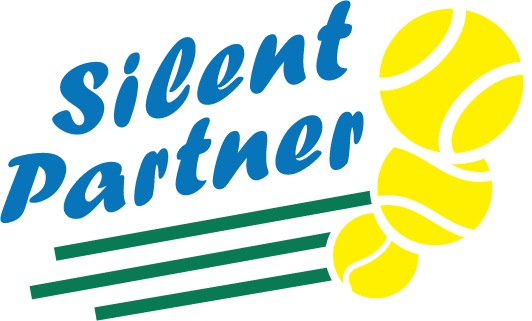Service Resources
If you are experiencing problems with your Silent Partner Tennis Ball Machine please use the resources below to guide you through repairs. If you are unsure about completing a repair or need to order specific parts please call us. We would be happy to help you through the repair or organize sending the machine back for repair so that you can get back on the court as soon as possible.
Troubleshooting Simple Problems
Throw consistency: The main reason for inconsistency in ball throws is that dead balls are not thrown as fast as new balls. Avoid mixing balls of different firmness.
Short battery life: Battery life drops dramatically at lower temperatures. If battery life is abnormally short even in warm weather, you may need to replace the battery.
Machine does not run: Begin by checking if the reset button has popped. If so, push it down after investigating the cause of the problem (most likely balls preventing the propulsion wheels from turning).
Carousel does not turn: Check that the feed rate is not set at 00 and that the machine is not on pause. You can try to turn the carousel by hand (gently). If the carousel turns without engaging the motor, call us.
Remote control does not work: The remote control consists of a transmitter (small hand held device) and a received (installed in the machine). Problems of reception are usually caused by a weak battery in the transmitter.
Classic Machines (Grey Body)
Changing the lower (fixed) battery
Programming the remote control (gray 2-button style only)
Plastic Lever Replacement for Pro
Microswitch on Path Replacement
Classic Propulsion Wheels Replacement
Edge Series
Removing the panel on the Edge (to check connections or replace circuit board)
Replacing the battery in the Edge Star and Sport (large battery)
Propulsion Motor Wheel Replacing
Edge Remote Replacing - Simple
Scoop Series
Owner's Manual - Rival and Quest
Replacing a panel with circuit board
Checking connections at ball-path switch on Quest
Propulsion Motor Wheel Replacing
Stringing Machines
Resetting the control circuitry in the e.Stringer DG
Manual for discontinued e.Stringer
Manual for discontinued eStringer CL
Manual for discontinued e.Stringer FL
Manual for Discontinued e.Stringer DG
Opening and calibrating a calibrator
General